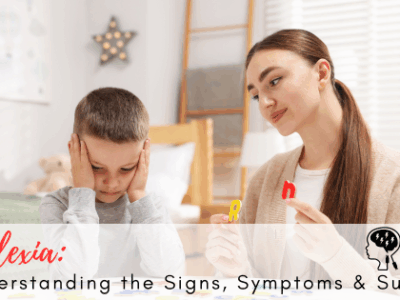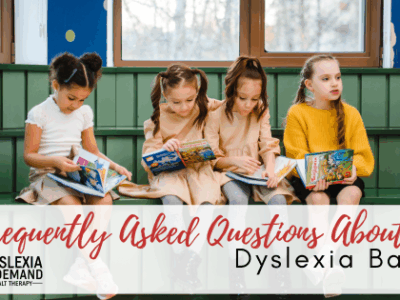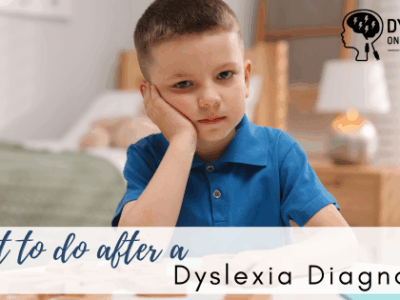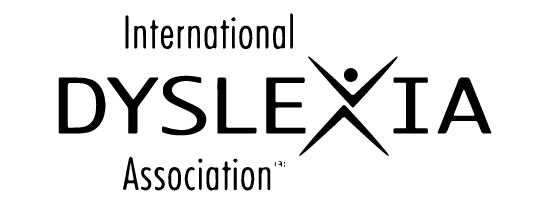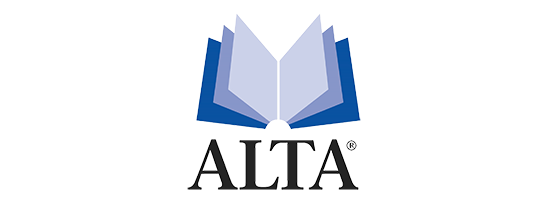How to Support Students with Dyslexia During Remote Learning and Homeschooling: A Guide to Assistive Technology
Did someone say ACCOMMODATIONS? Whether you chose to homeschool voluntarily or have been trust into the situation due to COVID-19 schooling changes, we have all been forced to figure out some key critical answers to the question of HOW. If you have a child with dyslexia or dysgraphia, that question may feel a bit more cumbersome. Typically, when our child is in a school setting, they have access to professionals who understand how to support them in the manner they need by providing particular accommodations to set them up for success. But what about when they’re working from home? How can we give them what they need?
One large piece to that puzzle is through assistive technology. If you’re not familiar with that term, it loosely translates into products and equipment that enhance learning, working, and daily living for people with disabilities. And we ALL use a lot of these tools on a daily basis. Regardless of whether or not you have a disability, could you imagine life without a tool like speech to text now that you use it? What about spell check? For many of us, these tools are just gravy. But for those impacted with dyslexia or dysgraphia, these tools simply level the playing field.
When trying to help their students from home, parents often feel completely daunted when it comes to this topic. You likely have heard we have had amazing advanced in accessibility tools, but where do I start? Well….you’ve come to the right place! This is what Dyslexia On Demand DOES BEST!!
Check out some of these links. We hope that it makes you feel empowered in how to help your child effectively. Regardless of whether we go back in the fall…regardless of whether your school is NOT providing the accommodations online for your child…..now, YOU have a few tools in your back pocket!
Google is definitely a leader in accessibility. Here are many tools supported by the Google Suite:
Speech to Text – Supports students that need writing support and converts speech input into digital text.
- Google Voice Typing
- Speak It
- Google Translate – Converts text to speech in over 100 languages
Digital Annotation – Allows students and teachers to label and mark up text, images, songs, websites, videos, and more.
Website Decluttering – Removes distractions from websites and makes it easier for students to read.
Voice Recording Tools – Add audio instructions, feedback, and more to Google Docs, Slides, Classroom, and more.
And even though Google is killing it…. Microsoft has some amazing tools they have also created. Immersive Reader and Office Lens tied to Immersive Reader is AHMAZING….
Text to Speech – A form of speech synthesis that converts text into spoken voice. Immersive Reader and Read and Write include picture dictionaries.
- Immersive Reader in Microsoft Word – Access through Office 365 in Webdesk
- Use Immersive Reader on Websites [Unofficial] – Google Chrome extension that includes a variety of tools to support reading. View short How-To video for more information.
- Read&Write– Google Chrome extension that is best for reading Google Docs
- Read Aloud – Google Chrome extension that supports 40+ languages
Immersive Reader
1. All About Immersive Reader page for PD: https://aka.ms/AllAboutImmersiveReader
2. Immersive Reader 3rd party partners that Integration Immersive Reader: https://aka.ms/ImmersiveReaderPartners
3. Dyslexia Awareness course on MEC: https://aka.ms/MECMadeByDyslexia
For Educators: Inclusive Classroom Interactive Guides
- Inclusive Reading: https://aka.ms/InclusiveReadingDemo
- Inclusive Writing: https://aka.ms/InclusiveWritingDemo
- Inclusive Math: https://aka.ms/InclusiveMathDemo
- Inclusive Communication: https://aka.ms/InclusiveCommunicationDemo